v2.9.0 Date Sorting Feature and UI Improvements
Overview
Introducing date-based sorting functionality for project databases, UI consistency improvements for input fields, and bug fixes for custom list filtering.
New Features and Improvements
1. Date Sorting Feature for Project Database Pages
We’ve added a new sorting option to help researchers navigate papers chronologically in project database pages.
Key Features:
- Date-based sorting: New “Date” option in the Sort dropdown menu
- Bi-directional sorting: Toggle between ascending and descending order
- Enhanced navigation: Easily find papers from specific time periods
Background:
Previously, there was no option to sort papers by publication date, making it difficult to track research chronologically. This feature addresses that limitation by providing intuitive date-based sorting.

2. Bug Fix: Custom List Filtering with “with data” Option
We’ve resolved an issue where using the “with data” filter on custom lists would result in a search failure.
Issue Details:
- Problem: Selecting a custom list (e.g., “my_list”) and then applying the “with data” filter caused a “Failed to search” error
- Impact: Users couldn’t filter custom lists to show only papers with data
- Resolution: The filtering mechanism has been fixed to properly handle custom lists
Steps That Previously Failed:
- Navigate to paper list page
- Select a custom list from “My Lists”
- Choose “with data” radio button
- Click “Search” → Previously resulted in error
This functionality now works correctly, allowing users to filter their custom lists effectively.
3. UI Consistency Improvements for Data Page Input Fields
We’ve standardized the height of input fields across the Data page for better visual consistency and user experience.
Improvements Made:
- Composition field: Height now matches other input fields like Figure name
- Measurement conditions: All fields (Temperature, Pressure, Magnetic Field, Orientation, Other) now have uniform height
- Enhanced readability: Consistent field sizes improve the overall UI appearance
Before: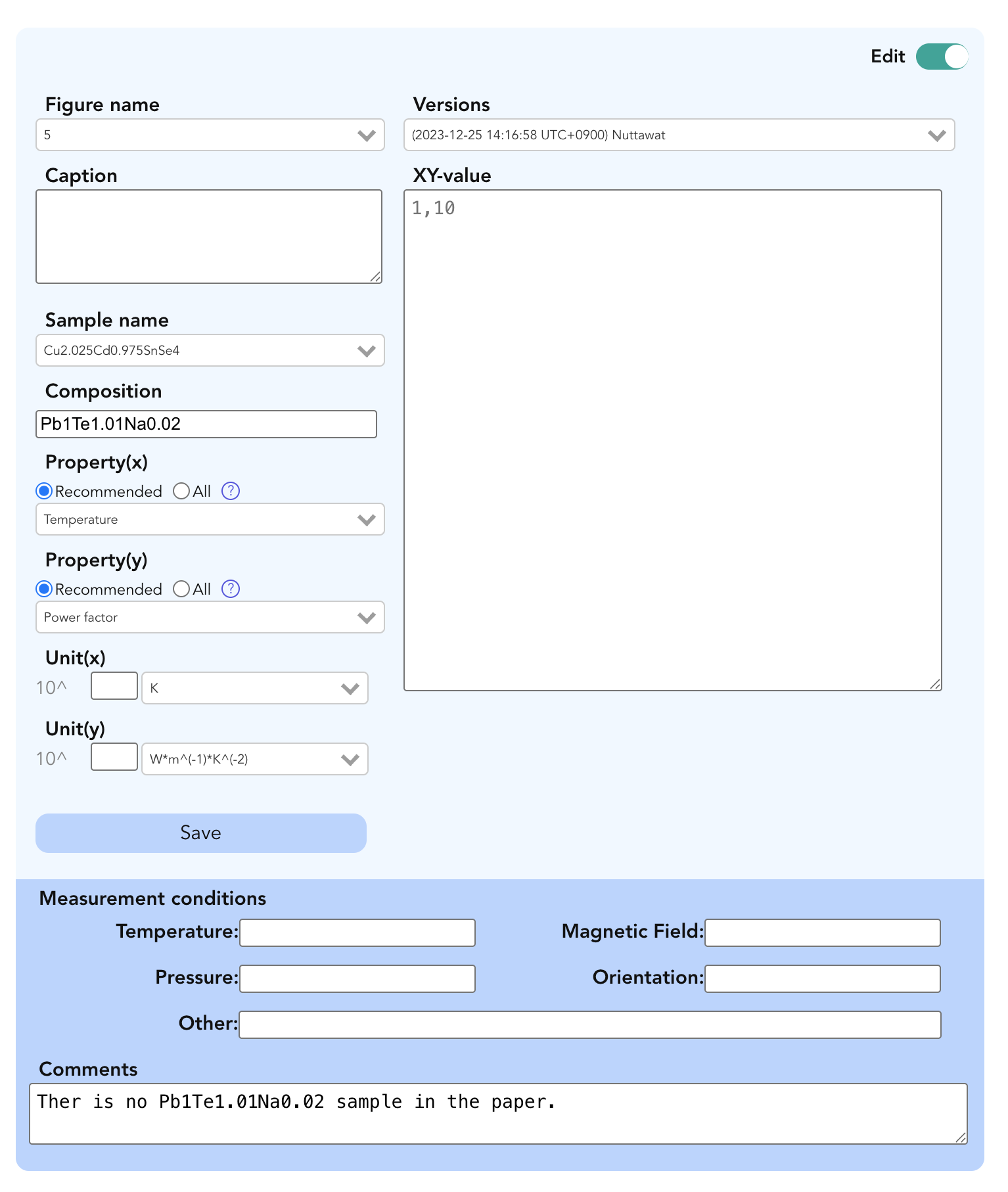
|
After: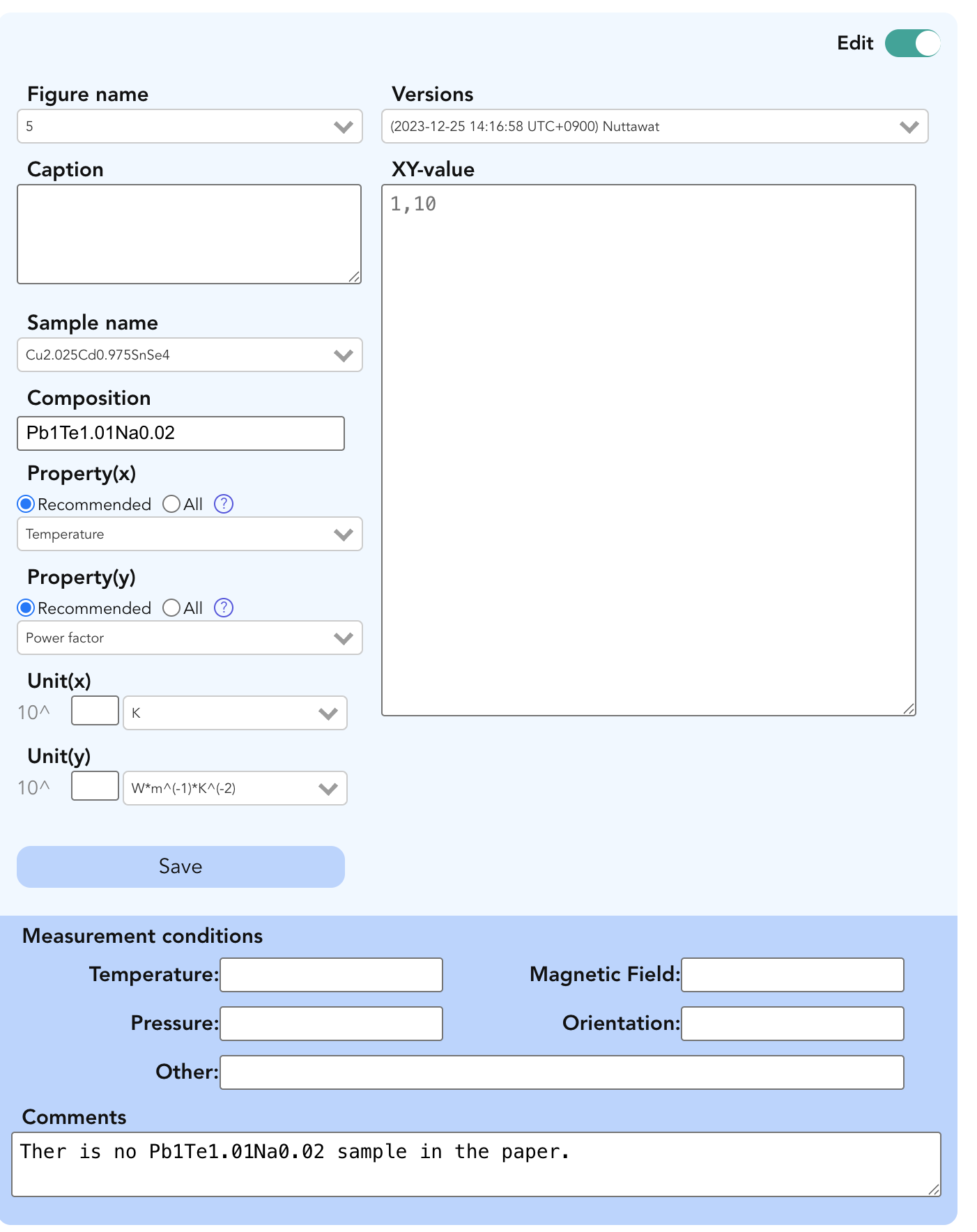
|
Summary
Version 2.9.0 brings important usability improvements to StarryData2. The new date sorting feature makes it easier to explore research chronologically, while UI consistency improvements enhance the data entry experience. Additionally, we’ve fixed a critical bug affecting custom list filtering. These updates reflect our commitment to continuously improving the platform based on user feedback.
Thank you for using StarryData2!
Code contributors: Tomoya Mato